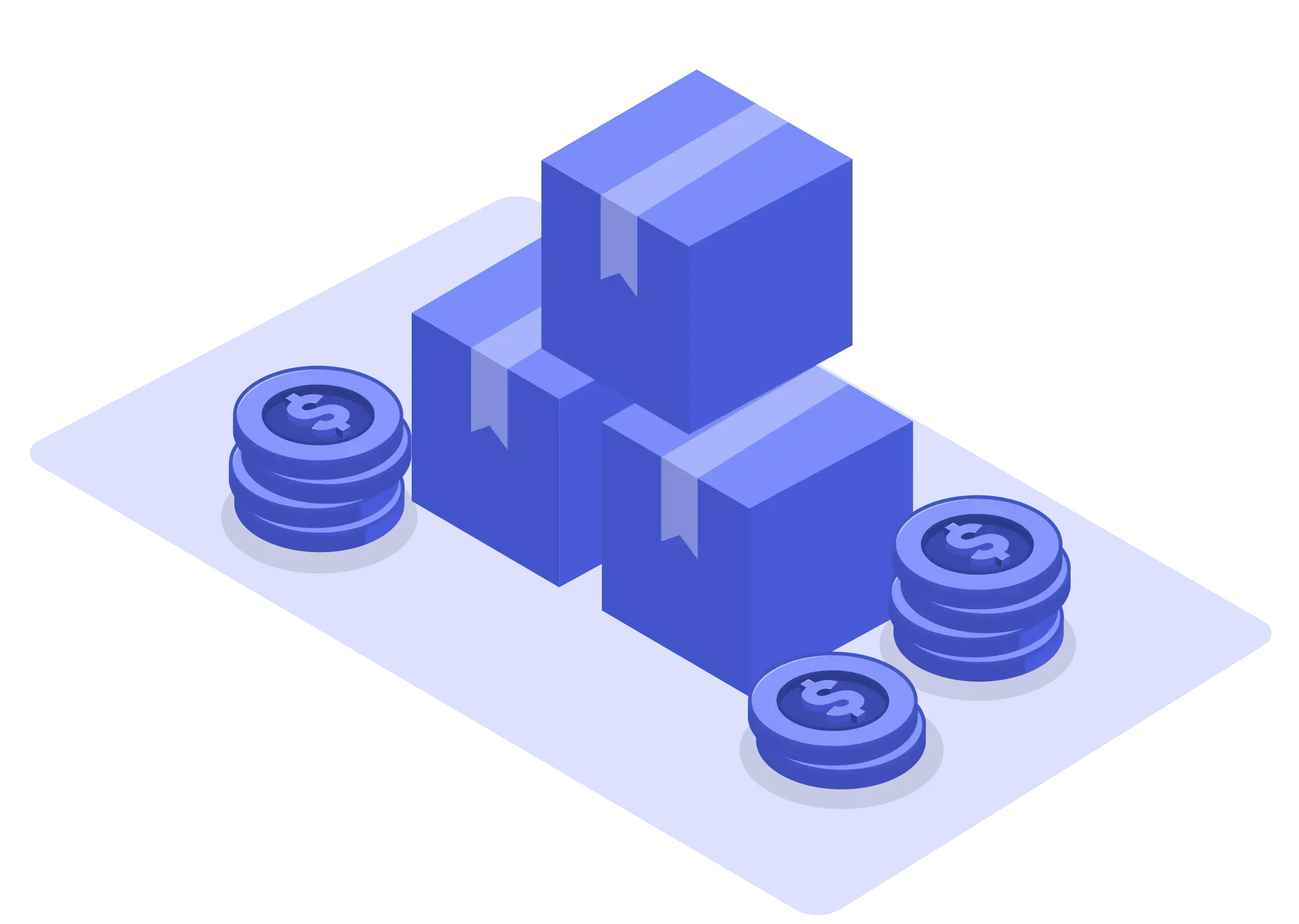In today’s fast-moving retail and e-commerce landscape, inventory accuracy isn’t optional—it’s essential. Launching a new product or tweaking reorder rules can either make or break fulfilment efficiency, especially in regions like MENA where high logistics costs and complex demand patterns amplify the stakes. Enter the IMS Sandbox—a powerful, risk-free environment to simulate changes before they go live.
Snapshot Scroll:
IMS Sandbox testing lets businesses simulate real inventory scenarios. You can try out new reorder logic, SKU behaviours, and even full product launches without touching your live inventory data. For businesses relying on an automated inventory management system, sandbox testing isn’t just useful—it’s critical. This guide explores the why, what, and how of IMS testing, while also highlighting features found in the best inventory management systems today.
Why Inventory Testing in a Sandbox Matters
Imagine changing reorder points for your best-selling items—only to realise days later that it’s triggering premature stock-outs across your retail locations. A small error in configuration can ripple into missed orders, poor customer experience, and excess costs.
In the MENA region, especially across KSA, UAE, and Egypt, where omnichannel retail and quick-commerce are expanding, testing new inventory strategies before rollout is becoming a supply chain best practice.
A sandbox offers:
- Zero-risk experimentation
- Real-time scenario simulations
- Improved confidence before deployment
It mirrors your live IMS environment but without the real-world consequences.
What Is an IMS Sandbox?
An IMS Sandbox is a controlled, virtual environment that replicates your live inventory management system. It enables teams to:
- Simulate new reorder points
- Trial new product listings
- Experiment with SKU bundles or kits
- Test safety stock thresholds
All this without impacting actual fulfilment or e-commerce integrations.
This is especially useful when working with a modern automated inventory management system like Omniful, which supports sandbox-ready environments through intuitive interfaces and real-time visual dashboards.
Use Cases: When to Deploy a Sandbox Environment
Testing New Reorder Rules
Changing when and how your system triggers a purchase order can reduce stockouts and overstock. But one wrong setting in a live environment could cause havoc.
With sandbox testing, you can simulate:
- Safety stock adjustments
- Demand forecast-based reorder points
- Multi-location reorder rules
- Near-expiry or batch-based reorder constraints
Pro Tip: Use predictive analytics in your sandbox to simulate different demand conditions across Ramadan peaks or weekend flash sales.
Product Launch Simulation
Launching a new SKU? Don’t just update your live system and hope for the best.
In sandbox mode, you can:
- Load the product into a test master catalog
- Assign mock barcodes and storage bins
- Create dummy purchase orders and simulate inbound logistics
- Test how it syncs across e-commerce and marketplace channels
This is crucial for D2C brands and 3PLs operating in KSA, where warehouse space and fulfilment windows are tight.
Bundling & Kitting Scenarios
For businesses offering bundles (e.g. fragrance gift sets, Ramadan packs), sandbox testing allows:
- Validating BOM (Bill of Materials) logic
- Tracking batch expiry across bundle items
- Setting thresholds for near-expiry SKUs in kits
- Syncing bundle visibility across POS and online
This prevents costly mispicks or incorrect inventory deductions from affecting live order fulfilment.
Safety Stock & Buffer Simulation
Inventory buffers protect against volatility—but what’s the right amount?
Try testing:
- Different buffer configurations based on SKU movement speed
- Impact of supply chain lead-time variability
- Simulating disruptions such as port delays or supplier issues
A feature-rich inventory management system software allows detailed parameter input for sandbox simulations, letting you visualise outcomes in minutes.
Features That Enable Effective Sandbox Testing
To safely and efficiently run sandbox testing, ensure your IMS includes:
Multi-Hub Inventory Tracking
Test how reorder logic behaves across regional hubs. For instance, simulate how different stock thresholds affect Riyadh versus Dubai.
SKU Serialization & Expiry Tracking
This helps in testing product lifecycles, particularly important for F&B, cosmetics, or pharmaceuticals. Track expiry thresholds and lot-specific inventory movements in a virtual mode.
Real-time Stock Sync
Ensure that your test data syncs across mock marketplaces like Shopify or Salla to examine behaviour in live-like conditions.
Predictive Analytics and Alerts
Forecast the ripple effects of changes. Predictive tools can model what happens when demand spikes or supplier delays occur.
Configurable Reorder Triggers
Dynamic reorder parameters such as sales velocity, minimum on-hand quantity, or last order received date must be configurable for your tests to have depth.
How Omniful Powers Inventory Testing & Reorder Accuracy
Omniful’s enterprise-grade system delivers the building blocks for safe, agile inventory experimentation:
- Dynamic sandbox configuration tools with full catalog control
- Real-time dashboards for visualising SKU movement
- AI-powered demand forecasting to enhance test realism
- Multi-hub simulation for inventory routed by zone or proximity
- Integrated batch, lot, and expiry tracking
- Automated alerts for low stock, buffer breaches, or stock movement anomalies
Whether you’re a 3PL scaling across Saudi Arabia, or a D2C brand launching seasonals in UAE, Omniful enables you to test smart and execute faster.
Best Practices for IMS Sandbox Testing
Here are key tips to optimise your sandbox tests:
- Create test SKUs that mirror real ones but with unique tags
- Isolate rulesets for specific product categories or regions
- Test during off-peak hours to avoid live confusion
- Document each test case for audit trails and decision clarity
- Review analytics reports post-test to fine-tune live rules
Sandbox Testing in Action: MENA Case Snapshots
Case: Laverne D2C Group – KSA
Faced with order accuracy issues using 3PLs, Laverne moved to in-house fulfilment. Before launch, they sandboxed their entire reorder logic, cutting down test-to-live cycles to just three weeks. Their accuracy soared to 100%, while order-to-delivery time dropped to just 2-3 hours in Riyadh.
Case: Aramex 3PL – GCC
Aramex used sandbox setups with Omniful to test reorder flows for their dark store rollout in KSA. The sandbox helped simulate fulfilment from over 100 micro-hubs. Their setup went live without disruptions, resulting in fast ROI and a 4-year partnership.
Key Benefits of IMS Sandbox Testing
- Error-free launch of new products and rules
- Faster deployment cycles with less risk
- Improved team confidence and coordination
- Adaptable to regional nuances (e.g. KSA VAT rules, UAE peak sale periods)
- Better cross-team collaboration (operations, procurement, IT)
FAQs
Can sandbox testing prevent inventory errors before going live?
Yes. It allows full simulation without impacting real-time inventory or order data.
Is sandbox testing only for enterprise businesses?
No. Even SMEs benefit, especially those launching new SKUs or changing suppliers.
Does it slow down my system?
Not if you're using a modular, cloud-based solution like Omniful. Sandbox runs parallel, not within, your live workflows.
Can I simulate sales channel integration?
Absolutely. Sandbox can mirror how products sync with platforms like WooCommerce, Zid, or Amazon.
Final Thoughts
In a region where hyperlocal delivery, e-commerce velocity, and operational excellence are the new normal, IMS Sandbox testing isn’t just a luxury—it’s a necessity.
Whether you’re upgrading your automated inventory management system or launching a new category, testing before trusting gives your supply chain the resilience and flexibility it needs.
See Omniful in Action
Want to test smarter and scale faster? Book a demo today to explore how Omniful enables safe, intelligent inventory testing from day one.